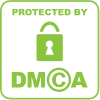Font di web pada dasarnya adalah grafik berasaskan vektor. Itulah sebabnya anda boleh memaparkannya pada 12px atau 120px dan mereka tetap segar dan agak tajam. Vektor bermaksud pengukuran bentuk ditentukan oleh mata dan matematik untuk menggambarkan bentuk, dan bukannya data piksel sebenar. Kerana mereka adalah vektor, masuk akal jika kita boleh melakukan perkara-perkara yang program vektor lain (cth. Adobe Illustrator) boleh lakukan dengan teks vektor, seperti menarik strok di sekitar aksara individu. Nah, kita boleh! Contoh:
h1 {
/* Prefix required. Even Firefox only supports the -webkit- prefix */
-webkit-text-stroke-width: 1px;
-webkit-text-stroke-color: black;
}atau shotcut
h1 {
-webkit-text-stroke: 1px black;
}Lihat controh stroke
h1 {
color: black;
-webkit-text-fill-color: white; /* Will override color (regardless of order) */
-webkit-text-stroke-width: 1px;
-webkit-text-stroke-color: black;
}cont
Rating: 5.0/5. From 2 votes.
Please wait...